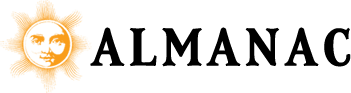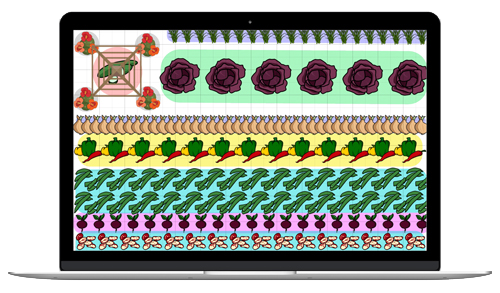Using the Garden Planner to Make the Most of Your Garden
The Almanac Garden Planner - Use It Free for 7 Days!
Plan your 2025 garden with our award-winning Garden Planner.
A well-planned vegetable garden is a productive vegetable garden, and our Garden Planner is the easiest way to create that perfect garden plan. Make the best use of the space you have, avoid wasting time or resources and start planning now for bumper harvests!
A little planning goes a long way to help you avoid common issues that affect the health and productivity of your plants. The biggest issue is to make the best of the space you have, avoiding wasting resources and gaining bumper harvests. We’ll show you how many plants will fit your space and which crops can occupy the same space in your garden at different times of the year.
Planting Times Tailored to Your Location
Our Garden Planner helps you to plan your garden as efficiently as possible. Set your location and the planner looks up your first and last frost dates, based on your nearest weather station, and uses this to recommend planting dates and estimate harvest times.
The dates can also be adjusted to more accurately reflect your garden’s microclimate if necessary. If you grow in a hot climate you can split the growing season into two to avoid planting cool-season crops in the extreme summer heat.
Calculate the Spacing
Check your seed packets for spacing. This is important to avoid overcrowding and to ensure that each plant gets the nutrient it needs. Also, you don’t want to buy more seeds than you need!
The Garden Planner will automatically calculate how many plants can be grown in the space you have without overcrowding! Our Plant List displays how many plants you need to grow, their recommended spacings, and their sowing, planting and harvesting times. Choose from hundreds of veggies, fruits, herbs and companion flowers.
Add all the elements of your garden to your plan, for instance paths, beds, containers, compost bins, water barrels, irrigation and plant supports. If you have included ‘Garden Objects’ in your plan, you can click on the Parts List to view how much of each item you’ll need. This is very useful when planning, for instance, irrigation, which is made up of lots of component parts.
Try out Square-Foot Gardening
For an efficient garden, try the Square Foot Gardening method. If you have the Garden Planner, just switch to SFG mode. The Garden Planner will then enable you to add plants in square-foot blocks, with the number of plants to be grown in each square foot clearly displayed. Toggle between SFG and normal spacings using the SFG button.
Succession Planting
What about when your crops are ready to harvest? This will leaves gaps in your garden that you’ll want to fill. How will you fill that space?
With the Garden Planner, double-click on the plant in your plan then set its in-ground dates. This makes it easy to check when gaps will appear in your garden so you can plan to fill them as soon as possible. Once you’ve set in-ground dates for your plants, click on the Months drop-down box to view your plan month by month and see where you have space to grow more.
To quickly and easy fill the gaps in your plan, click on the Custom Filter button to the left of the plant selection bar to show only plants that can be sown or planted during a particular month. You can also filter plants by crop family or by characteristics like easy to grow, shade tolerant or suitable for fall planting or harvesting.
Extend Your Growing Season
Using crop protection such as a cold frame or row cover will extend your season. The Garden Planner can help with this too. Add cold frame, row cover or other protection over a plant in your plan and the Plant List will automatically adjust the sowing, planting and harvesting dates by the correct amount of time.
Crop Rotation
Create a follow-on plan for next year for help with crop rotation so that you can sidestep common soil-borne pests and diseases. With the Garden Planner, open your current or previous year’s plan, then click on New Plan in your plan’s toolbar. Select Follow-on Plan, choose which elements you want to copy across to next year’s plan, then click OK.
In your follow-on plan the Garden Planner will warn you when you try to place a plant in an area where you grew plants of the same crop family previously.
Companion Planting
Companion Planting is all about planting crops that grow well together—and avoiding crops that don’t “like” each other. With the Garden Planner, there is a Companion Planting selector that makes it easy to click on plants that grow well together!
Ready to Try Out the Garden Planner?
Here’s a FREE 7-day trial to the Almanac Garden Planner which is ample time to just try it out and see what you think!
ADVERTISEMENT